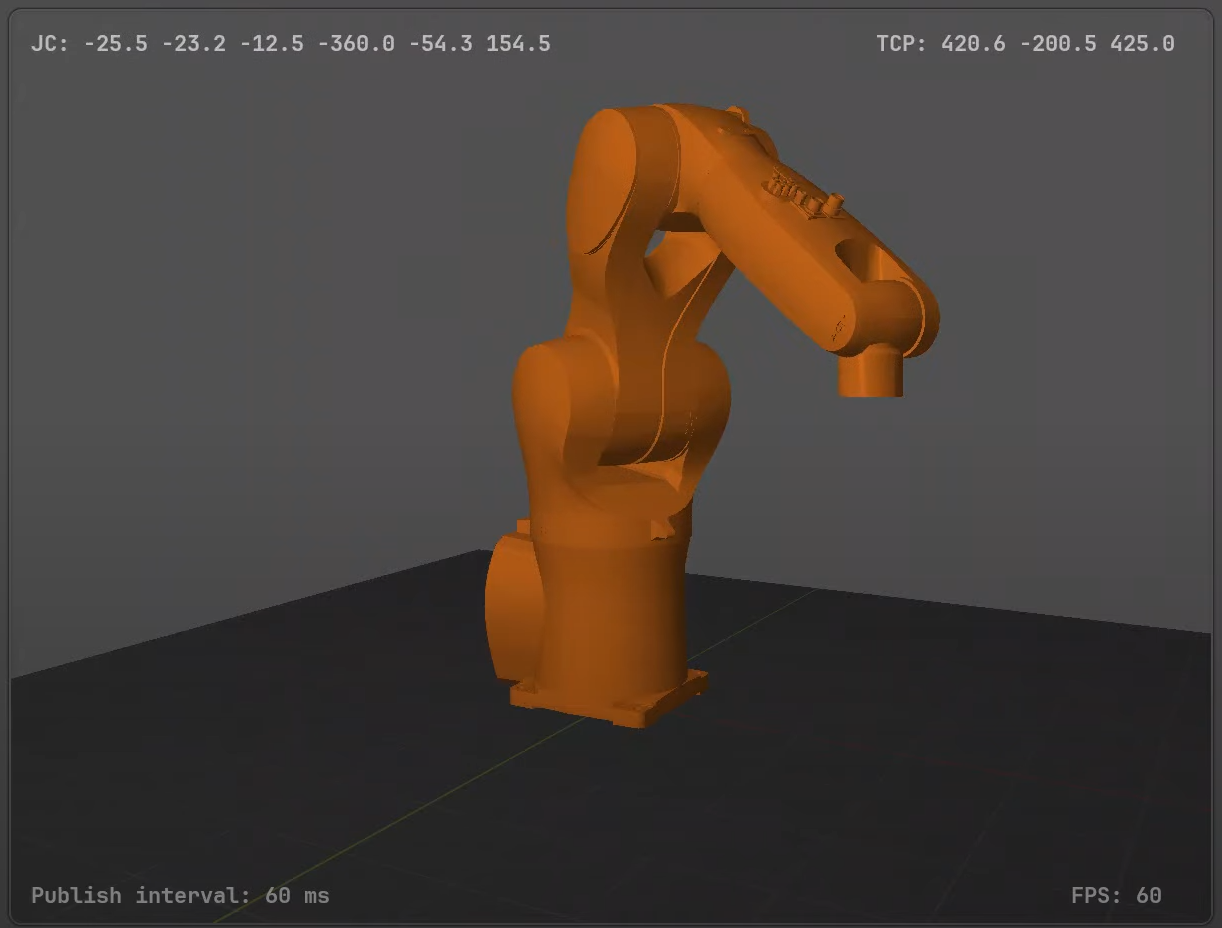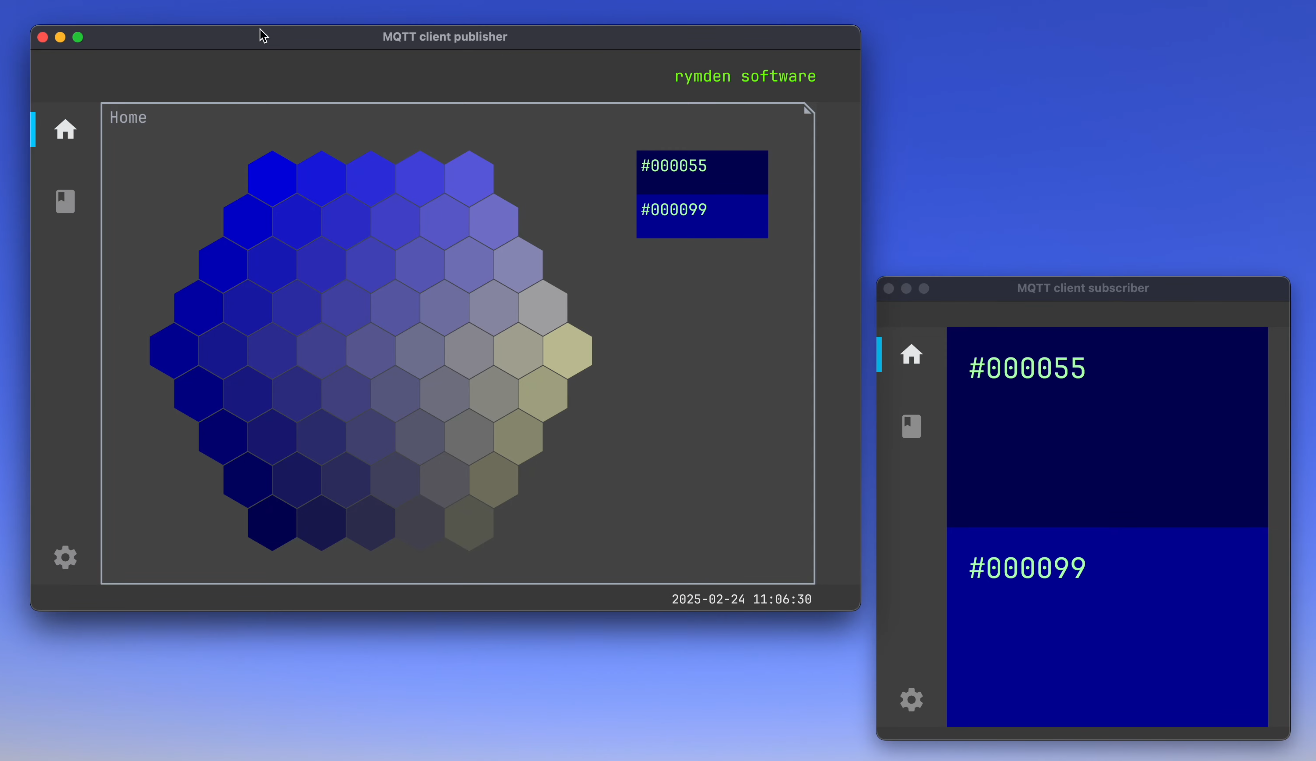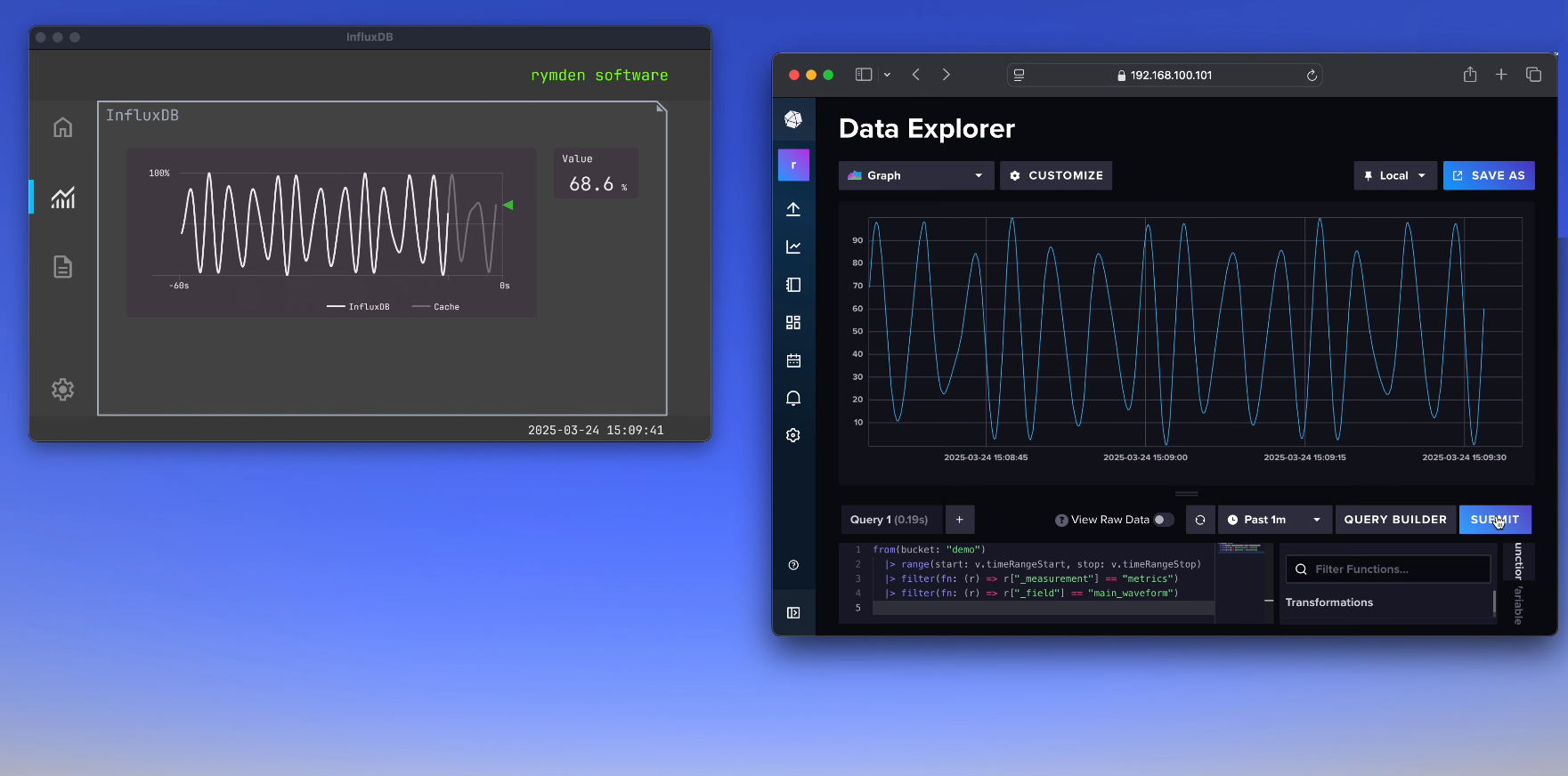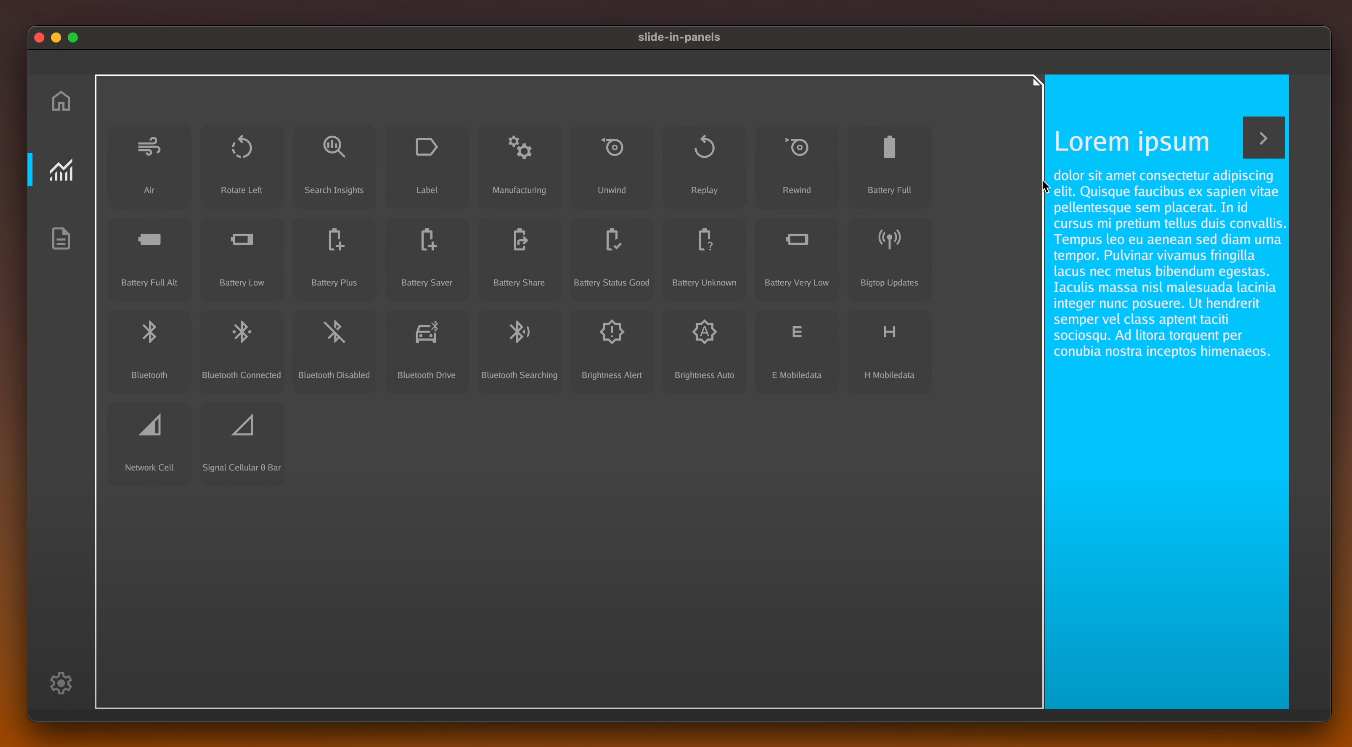
Modal and non-modal slide-in panels
Slide-in panels are useful for presenting advanced features or other items only required infrequently. Two basic types are possible: modal and non-modal. In the modal case, the original content is hidden; in the non-modal case, it is fully accessible.
In our implementation of the modal case, clicking the scrim or swiping the workspace will close the panel. In the non-modal case, swipe gestures may be used in the workspace to open or close the panel. Note that the swipe gestures are optional and could be suppressed if desired.
Note also that the "modal" case only blocks the functionality of the central workspace: other features of the application, for example the navigation bar or the Stop button, are fully accessible.
youtu.be/IBwbpbyak7g